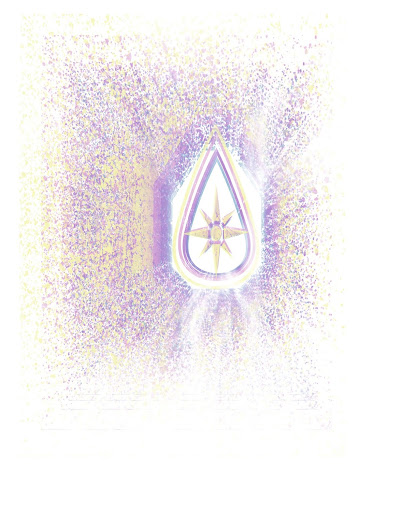InDesign Homework 1
InDesign Tutorial Videos Video 1: InDesign Shape Tools This video goes over how to use the shape tools in the Adobe System InDesign. There are two options when it comes to shape tools, the shape tool for framing photos and the normal shape tool. The normal shape tool was the options of: rectangle, ellipses, and polygons. To enlarge the shape that you selected all you have to do is click and drag once you have selected the type of shape you want. This tool seems very self-explanatory and easy to use. I do not think that I will have a problem using this tool. This tool can be used to make background designs for different logos. What I found interesting about the video was how many different ways she explains how to use the shape tool. The teacher also goes through how to use the shape tool with a step by step example of a real design. Video 2: InDesign Pen Tool This video goes over how to use the pen...