Canvas Project
My project was a rendition of Pablo Picasso’s “The Guitarist”. This canvas project was created using the processing system Dreamweaver. Within Dreamweaver, I used HTML Canvas code in order to make my project. The inspiration photo of the project is at the end of this post. I love the painting, “the Guitarist” and wanted to be able to include it as an inspiration somewhere in my digital media course projects. Instead of completely following Pablo Picasso’s original painting, I went more of the cubism route. Again, my love for Pablo Picasso’s paintings influenced this decision, as well as; I really wanted to be able to play around with the shapes that I learned in class. These shapes included: circles, squares, rectangles, triangles, lines, and curves. I worked on this for a few hours each day and took about a week to finish. Overall, it took about 17 hours to complete.
Using Dreamweaver was had a learning-curve to it. However, once you start to understand the details and certain patterns, the application became easier to use. I would say manipulating shapes was the hardest thing to learn how to do. Understanding the code was easy, which phrases did what, but moving the numbers around was harder to figure out. What helped me out the most was, physically writing out my code and plotting points on a piece of graphing paper. This process allowed me to understand what numbers I need to manipulate in order to get the shape I wanted. Also, personally it helped a bunch to label the shapes on my sketch in what order I wanted them to appear on the spilt screen; this allowed for me to not have to move chucks of code around to make shapes move forward or back. I really enjoyed this project and I think it taught me how much effort and time goes into digital art. I think being able to do cubism renditions of art with a digital system allows for art to further be stretched into something more.
Inspiration Image: Pablo Picasso's "The Guitarist"
context.beginPath();
context.rect(0, 600, 610, 300);
context.lineWidth = 10;
context.fillStyle = 'rgba(95,71,33,1.00)';
context.fill();
//// first blue rectangle for background
context.beginPath();
context.rect(0, 500, 610, 100);
context.lineWidth = 10;
context.fillStyle = 'rgba(29,45,84,1.00)';
context.strokeStyle = 'rgba(65,51,18,1.00)';
context.fill();
/// light blue line for background
context.beginPath();
context.rect(0, 500, 610, 50);
context.lineWidth = 10;
context.fillStyle = 'rgba(129,153,211,1.00)';
context.strokeStyle = 'rgba(65,51,18,1.00)';
context.fill();
/// second dark blue rectangle for background
context.beginPath();
context.rect(0, 400, 610, 100);
context.lineWidth = 10;
context.fillStyle = 'rgba(13,34,85,1.00)';
context.strokeStyle = 'rgba(65,51,18,1.00)';
context.fill();
/// light blue square at top of background
context.beginPath();
context.rect(0, 0, 400, 400);
context.lineWidth = 10;
context.fillStyle = 'rgba(152,177,239,1.00)';
context.strokeStyle = 'rgba(65,51,18,1.00)';
context.fill();
////black shadow rectangle for background (top right corner)
context.beginPath();
context.rect(400, 0, 400, 400);
context.lineWidth = 10;
context.fillStyle = 'rgba(41,41,41,0.99)';
context.strokeStyle = 'rgba(65,51,18,1.00)';
context.fill();
/// Quad Curve for Background
// starting point coordinates
var x = 0;
var y = 300;
// control point coordinates ( magnet )
var cpointX = canvas.width / 2 - 50;
var cpointY = canvas.height / 2 - 300;
// ending point coordinates
var x1 = 800;
var y1 = 300;
context.beginPath();
context.moveTo(x, y);
context.quadraticCurveTo(cpointX, cpointY, x1, y1);
context.lineWidth = 2;
context.strokeStyle = "rgba(12,12,37,0.44)";
context.stroke();
///Start of code for man
///shoulder of man
var centerX1 = 336;
var centerY1 = 250;
var radius1 = 50;
var startangle1 = 0;
var endangle1 = 2 * Math.PI;
context.beginPath();
context.arc(centerX1, centerY1, radius1, startangle1, endangle1, false);
context.lineWidth = 10;
context.strokeStyle = "#121524";
context.fillStyle = 'rgba(17,20,34,0.92)';
context.fill();
context.stroke();
//neck of man
context.beginPath();
context.moveTo(300,300)
context.lineTo(250,180);
context.lineWidth = 60;
context.strokeStyle = 'rgba(17,20.34,1.00)';
context.stroke();
//// Left arm for man (upper arm)
context.beginPath();
context.moveTo(250,245)
context.lineTo(100, 400);
context.lineWidth = 30; // STROKE WIDTH
context.strokeStyle = 'rgba(104,120,199,1.00)';
context.stroke(); // STROKE
///chest sqaure (square 1)
context.beginPath();
context.rect(210, 230, 180, 300);
context.lineWidth = 10;
context.fillStyle = 'rgba(16,19,31,0.99)';
context.strokeStyle = 'rgba(65,51,18,1.00)';
context.fill();
///beard of man (triangle)
context.beginPath(); // begin a shape
context.moveTo(200,270); // point A coordinates
context.lineTo(250, 200); // point B coords
context.lineTo(170,200); // point C coords
context.closePath(); // close the shape
context.lineWidth = 15; // you can use a variable that changes wherever you see a number
context.lineJoin = "round";
context.strokeStyle = "rgba(61,61,62,1.00)"; // Reb Green Blue Alpha
context.stroke();
context.fillStyle = "rgba(61,61,62,1.00)";
context.fill();
// head of man
var centerX2 = 210;
var centerY2 = 170;
var radius2 = 55;
var startangle2 = 0;
var endangle2 = 2 * Math.PI;
context.beginPath();
context.arc(centerX2, centerY2, radius2, startangle2, endangle2, false);
context.lineWidth = 10;
context.strokeStyle = 'rgba(61,61,62,1.00)';
context.fillStyle = 'rgba(61,61,62,1.00)';
context.fill();
context.stroke();
/// right calf rectangle of man
context.beginPath();
context.moveTo(150,700)
context.lineTo(375, 650);
context.lineWidth = 60; // STROKE WIDTH
context.strokeStyle = 'rgba(25,35,90,1.00)';
context.stroke(); // STROKE
/// right thigh of man rectangle
context.beginPath();
context.rect(320, 500, 75, 150);
context.lineWidth = 10;
context.fillStyle = 'rgba(48,56,94,0.99)';
context.fill();
///Circle for knee of right leg of man
var centerX = 350;
var centerY = 650;
var radius = 40;
var startangle = 0;
var endangle = 2 * Math.PI;
context.beginPath();
context.arc(centerX, centerY, radius, startangle, endangle, false);
context.lineWidth = 10;
context.strokeStyle = "#142534";
context.fillstyle = "#142534";
context.fill();
context.stroke();
// left leg thigh for man
context.beginPath();
context.moveTo(250,500)
context.lineTo(150, 610);
context.lineWidth = 60; // STROKE WIDTH
context.strokeStyle = 'rgba(25,35,90,1.00)';
context.stroke(); // STROKE
/// left leg calf for man
context.beginPath();
context.moveTo(150,575)
context.lineTo(250, 810);
context.lineWidth = 60; // STROKE WIDTH
context.strokeStyle = 'rgba(17,22,46,1.00)';
context.stroke(); // STROKE
/// lower left arm for man
context.beginPath();
context.moveTo(100,400)
context.lineTo(300, 410);
context.lineWidth = 20; // STROKE WIDTH
context.strokeStyle = 'rgba(45,39,89,1.00)';
context.stroke(); // STROKE
///stripe for man's left leg
context.beginPath();
context.moveTo(150,575)
context.lineTo(250, 810);
context.lineWidth = 10; // STROKE WIDTH
context.strokeStyle = 'rgba(77,82,106,1.00)';
context.stroke(); // STROKE
// nose of man triangle
context.beginPath(); // begin a shape
context.moveTo(160,200); // point A coordinates
context.lineTo(160, 230); // point B coords
context.lineTo(170,220); // point C coords
context.closePath(); // close the shape
context.lineWidth = 5; // you can use a variable that changes wherever you see a number
context.lineJoin = "round";
context.strokeStyle = "rgba(0,4,43,0.97)"; // Reb Green Blue Alpha
context.stroke();
context.fillStyle = "rgba(12,12,63,0.50)";
context.fill();
/// eye for man (square) pt 1
context.beginPath();
context.rect(170, 165, 20, 20);
context.lineWidth = 20;
context.fillStyle = 'rgba(158,158,158,0.99)';
context.fill();
// eye for man part 2
context.beginPath();
context.rect(174, 170, 10, 10);
context.lineWidth = 10;
context.fillStyle = 'rgba(28,28,35,0.79)';
context.fill();
// mouth for man rectangle
context.beginPath();
context.rect(180,225, 20, 10);
context.lineWidth = 10;
context.fillStyle = 'rgba(28,28,35,0,1.00)';
context.fill();
/// code for guitar - curves are crossing
context.beginPath();
context.moveTo(200, 500);
context.bezierCurveTo(300, 800, 400, 50, 450, 300);
context.bezierCurveTo(650, 450, 100, 280, 200, 500);
context.fillStyle = 'rgba(5,16,49,1.00)';
context.fill();
context.closePath();
// line color
context.lineWidth = 10;
context.strokeStyle = 'rgba(5,16,49,1.00)';
context.stroke();
/// guitar opening (circle)
var centerX4 = 270;
var centerY4 = 450;
var radius4 = 30;
var startangle4 = 0;
var endangle4 = 2 * Math.PI;
context.beginPath();
context.arc(centerX4, centerY4, radius4, startangle4, endangle4, false);
context.lineWidth = 10;
context.strokeStyle = "#797D81";
context.fillstyle = "#8F9498";
context.fill();
context.stroke();
/// strings for guitar (1)
context.beginPath();
context.moveTo(235,480)
context.lineTo(465, 290);
context.lineWidth = 2; // STROKE WIDTH
context.strokeStyle = 'rgba(77,82,106,1.00)';
context.stroke(); // STROKE
//strings for guitar (2)
context.beginPath();
context.moveTo(225,470);
context.lineTo(455,280);
context.lineWidth = 2;
context.strokeStyle = 'rgab(77.82,106,1.00)';
context.stroke();
// strings for guitar (3)
context.beginPath();
context.moveTo(245,490);
context.lineTo(475, 300);
context.lineWidth = 2;
context.strokeStyle = 'rgab(77, 82, 106, 1.00)';
context.stroke();
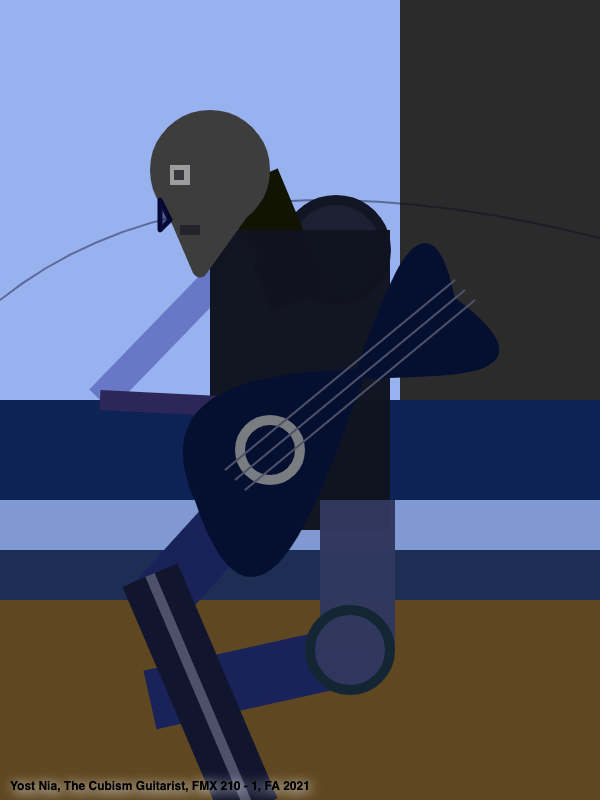





I love this! Not only was it executed beautifully but it was also so creative. I love how you used such a famous piece of art as inspiration and recreated it using code! I know using Dreamweaver is not easy at all and give you so much props for creating such a unique piece of art.
ReplyDelete